I really like buying computers. Or perhaps more accurately, I really like researching to buy a computer – it is satisfyingly quantifiable. Since I already have two perfectly good laptops, and feel I should wait for the release of new RTX 3xxx series graphics cards anyway, I need a different kind of computer to buy.
Enter my current server hosting a VPN and a few other things out of the basement. It is my old ASUS gaming laptop, refurbished. It dates from 2012 but still has a decent bit of power. However, it also uses rather a lot of power. To be precise, it uses rather too much electric power for what it offers, using 35/55/75 watts respectively in idle/moderate/heavy use. Enter my new computer which runs at 3/5/10 watts for idle/moderate/heavy use respectively. That runs to about $50 per year in electrical savings. This does come with about a 40% decrease in compute performance, but is still overkill in terms of the tasks it performs.
This new eco-friendly machine is a Dell Wyse 5070. It came with an Intel Pentium J5005, 4GB of DDR4, and 16 GB of internal storage. It is fanless, which means it runs quietly. It is has a million ports – 7 USB, 3 Displayport, 3 headphone ports (why??), and assorted other useful ports, most prominently among them a nice modern USB-C port. To summarize, that’s more ports than my two laptops combined, all on a rather tiny package. It also came with a utilitarian but decent mouse and keyboard.
I bought it all brand new on eBay for $120 shipped. The list price on dell.com for the exact same product is $519.00. Why the massive savings? I suspect COVID is the reason, with businesses transitioning to laptops to enable more work from home, making this unwanted inventory.
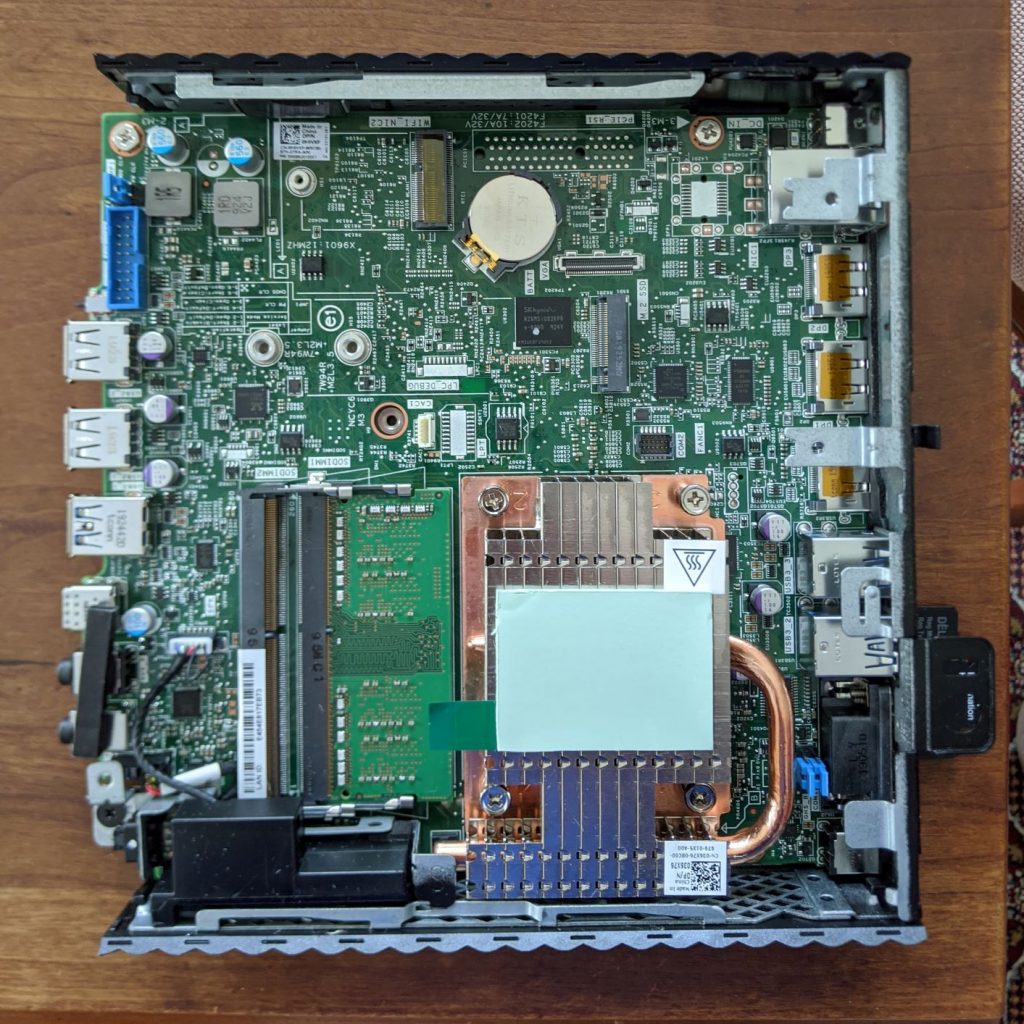
4 GB of RAM wasn’t enough for me, so I slid open the case and installed a spare 8 GB stick of DDR4 I had lying around. I also tried to install a spare 120 GB SSD, but so far haven’t gotten the system to recognize the drive. My current suspicion is that the drive, last used on Windows, is not formatted in a way that computer likes? I may not actually need the SSD, as Ubuntu uses only 6 GB of disk space now that I’ve installed it, leaving 10 GB of free space left, which is probably plenty.
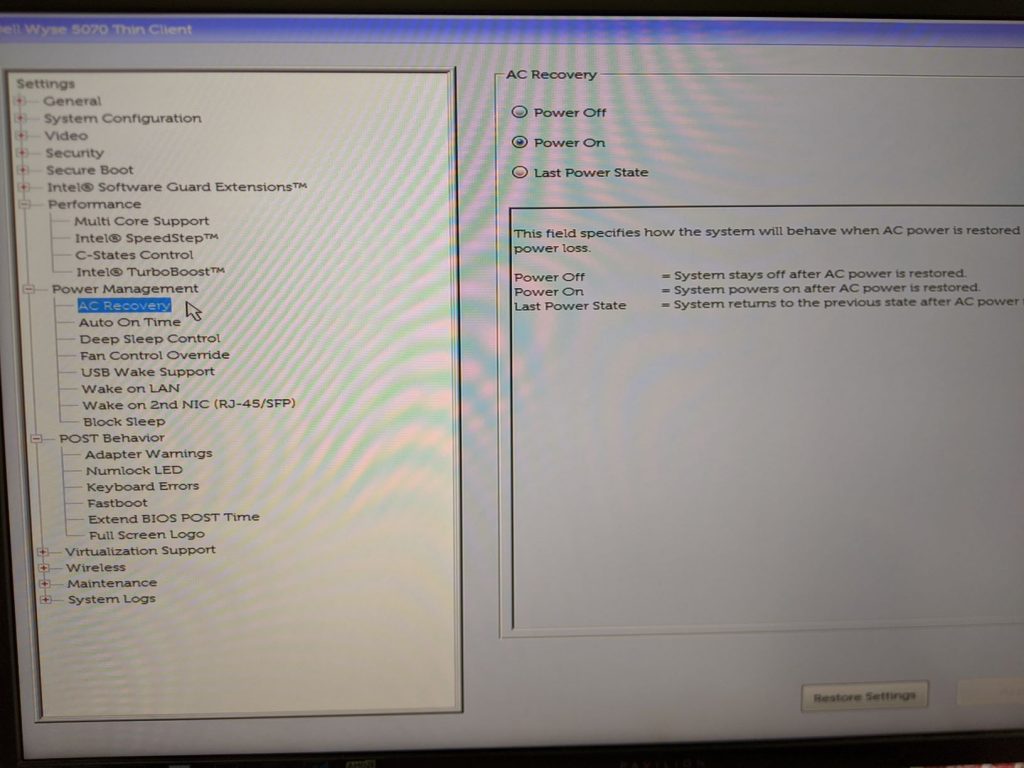
One thing I really really love about this device is that it is an enterprise device (a thin client, perhaps ironic that a thin client is used as a server). This means it has a BIOS which has useful server features like automatically restarting after a power failure! Yes, no more worrying about my server being left dark for days in a row. I also had to enable booting from USB in the BIOS in order to install Ubuntu, a functionality that was slightly hidden.
Overall my impression is that device delivers an excellent product that does everything I want from my home server in an efficient package.
Update: the ssd wouldn’t work because… the device will only take a SATA M.2 device not an NVMe M.2 device. It is embarrassing how long it took me to figure that out. Also I learned something about Intel ‘Max Memory’ listed for a CPU. I thought the Pentium J5005 max memory meant it could only take 8 GB of RAM total, and the fact that Dell only sells it with up to 8 GB (2×4) seemed to confirm that. However it is apparently a max of 8 GB x 2, as I was able to add the 4 GB stick back in and it runs just fine on 12 GB with a full 12 GB listed in both BIOS and in Ubuntu.

